Design your site: plugins and widgets.
Commons gives us over 300 plugins to activate.
Plugins must be activated (think “installed”) in order to use them as widgets to customize your Pages, Posts, Sidebars, Footers or Headers. We narrowed the list of 300 to 53 Plugins, see below. BUT, it is highly recommended that you only download the plugins you need! Not all of them.
You decide which plugins you need. For example, if you plan to share audio reflections or are hosting a podcast, then consider activating podcasting plugins for WordPress, such as the Blubrry PowerPress, which allow you to host multiple audio/video player options, subscribe to podcast tools, podcast SEO features, and more! Schedule an individualized consultation with the Digital Portfolios Specialist Marlene Nava Ramos or ask CUNY Commons administrators on their recommendations based on your specific needs.
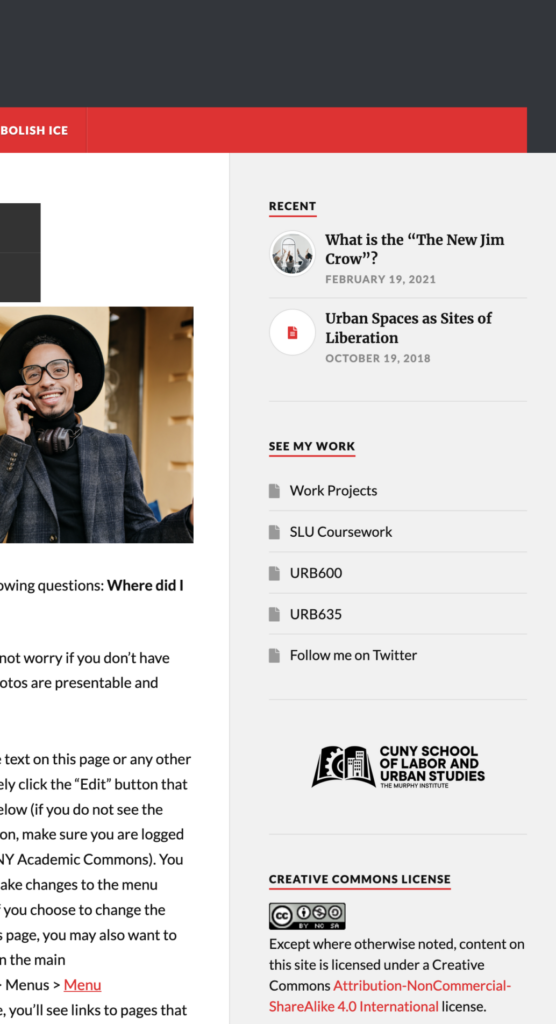
Sidebar Widgets
ONLY after you have “activated” your plugins, come back to custommize your sidebar widgets. Click on Customize > on the lefthand bar, click on Widgets > then click on + Add a Widget. I suggest FOUR widgets in the following order:
- Recent blog posts → title it “Recent” or “Latests Posts”
- Menu OR Categories –> title it “See My Work.” For this section consider creating a menu of menu items that are not automatically visible on your primary menu bar. You might also consider adding Categories which you consider yourself an expert of or interested in, such as labor rights.
- CUNY Campus → use the drop down menu to select the SLU Logo
- License → title it “Creative Commons License”
See the image on the left to view these four widgets on the side bar.
Here are 53 plugins to consider.
You may not need all of them, so do not activate them all.
Go to your Dashboard ->-> on the left-hand side bar, click on Plugins. Go down the list of and check off as many plugins as you wish, then scroll to the. bottom or top of the list, click on the drop down button Bulk Actions and click on Activate. You can activate or deactivate your plugins in bulk. When you have time, we suggest you email us and ask about plugins that might be specially relevant to your specific and individual goals for your digital portfolio.
- Academic Citations
- Accordion Slider
- Add Categories to Pages
- AMP
- Advanced Custom Fields
- Advanced Custom Fields: Date and Time Picker
- Advanced Custom Fields: Gallery Field
- Advanced Custom Fields: Options Page
- Advanced Custom Fields: Repeater Field
- Advanced Excerpt
- Anthologize
- Archive.org WP
- Atomic Blocks – Gutenberg Blocks Collection
- Beautiful taxonomy filter
- Bellows Accordion Menu
- Blubrry PowerPress
- CartoPress
- COinS Metadata Exposer
- Collapse-O-Matic
- Constant Contact Plugin for WordPress
- Contact Form 7
- Contact Form 7 widget
- Custom Post Type UI
- Custom Post Type Widgets
- Custom Sidebars
- Easy Footnotes
- Embed Plus for YouTube
- Embedly
- Fullwidth Page Templates
- GTranslate
- Gutenberg
- Inaccessibility Checker
- Kadence Blocks – Gutenberg Blocks for Page Builder Features
- PhotoDropper
- Plugins List
- Post Video Players Slideshow…
- Posts in Page
- Simple Calendar
- Simple Custom Post Order
- SyntaxHighlighter Evolved
- Table of Contents Plus
- Text Expander
- Text Hover
- Text To Speech Widget.
- Twitter Widget Pro
- WP Accessibility
- WP Code Highlight
- WP Present
- WP Resume
- WP Social Sharing
- WP to Twitter
- WPtouch Mobile Plugin
- Zotpress
