
Advanced Excerpt/ Page Excerpt
Go to Dashboard –> Settings –> Excerpt.
This plug in allows you to determine how many words or sentences are previewed from each of your posts and pages. I recommend you set it to zero “exact” words, this way only your feature image, post title, and post date will be visible under a particular menu category.

AMP
Go to Dashboard –> Settings –> AMP.
This plugin allows you to test read your site on a mobile and tablet device. When you customize, make sure to click on the AMP power slider at the bottom of your menu bar and make special customizations for your mobile users.

Embedly
Go to Dashboard –> Embedly.
You will notice that the settings options for some of your plugins are directly under your Dashboard menu, such as Embedly. For this plugin you can set design of their trademark which will appear each time you use this widget box.
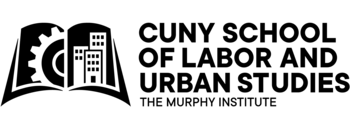



Thanks for the great info!
MS in USA is the top destination for students wanting to pursue masters or PhD abroad. With 12 US universities featuring in the top 25 of QS World University Rankings 2019, this hardly comes as a surprise.